Input and Output
Introduction
Input and output are not part of the C language itself. They are provided by the standard library.
Standard Input and Output
-
int getchar(void)returns the next symbol from the input stream, orEOFwhose value is typically-1. -
The function
int putchar(int)is used for output:putchar(c)puts the charactercon the standard output, which is by default the screen.putcharreturns the character written, orEOFif an error occurs. -
Input Redirection - We can input from a file using the command-line
<
prog < infile
- Output Redirection - Output can be saved to a file using -
prog > outfile
- Input can come from another program via a pipe mechanism: on some systems, the command line
otherprog | progruns the two programsotherprogandprog, and pipes the standard output ofotherproginto the standard input forprog.
otherprog | prog
Formatted Output - printf
int printf(char *format, arg1, arg2, ...);
-
printfconverts, formats, and prints its arguments on the standard output under control of the format. It returns the number of characters printed. -
The format string contains two types of objects: ordinary characters, which are copied to the output stream, and conversion specifications, each of which causes conversion and printing of the next successive argument to
printf. Each conversion specification begins with a%and ends with a conversion character (d,f,c,s, etc..).
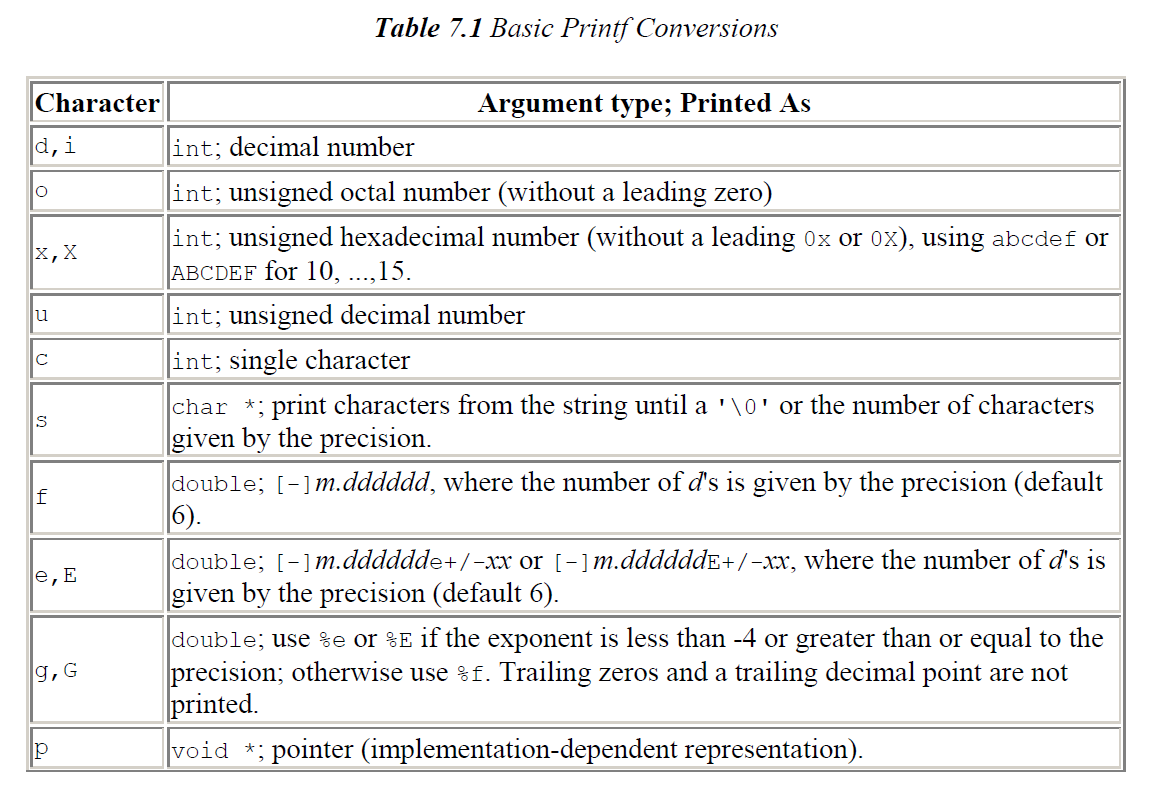
- In printing
stringsthe following applies -
:%s: :hello, world: // normal
:%10s: :hello, world: // atleast 10 characters to be printed
:%.10s: :hello, wor: // atmost 10 characters to be printed
:%-10s: :hello, world: // left alignment of printed characters
:%.15s: :hello, world: // atmost 15 characters to be printed
:%-15s: :hello, world : // atleast 15 characters to be printed, padding required on the right
:%15.10s: : hello, wor: // atleast 15 places, and atmost 10 characters
:%-15.10s: :hello, wor : // atleast 15 places, and atmost 10 characters, left aligned
- The function
sprintfdoes the same conversions asprintfdoes, but stores the output in a string:
int sprintf(char *string, char *format, arg1, arg2, ...);
sprintf formats the arguments in arg1, arg2, etc., according to format as before, but places the result in string instead of the standard output; string must be big enough to receive the result.
Formatted Input - Scanf
int scanf(char *format, ...);
scanfreads characters from the standard input, interprets them according to the specification in format, and stores the results through the remaining arguments.- It returns as its value the number of successfully matched and assigned input items. This can be used to decide how many items were found. On the end of file,
EOFis returned; note that this is different from0, which means that the next input character does not match the first specification in the format string.
int sscanf(char *string, char *format, arg1, arg2, ...)
sscanf- It scans the string according to the format in format and stores the resulting values througharg1,arg2, etc. These arguments must be pointers.
int day, year;
char monthname[20];
scanf("%d %s %d", &day, monthname, &year); //No & is used with monthname, since an array name is a pointer
File Access
FILE *fp;
FILE *fopen(char *name, char *mode);
This says that fp is a pointer to a FILE, and fopen returns a pointer to a FILE.
fp = fopen(name, mode);
The first argument of fopen is a character string containing the name of the file. The second argument is the mode, also a character string, which indicates how one intends to use the file. Allowable modes include read (r), write (w), and append (a).
If a file that does not exist is opened for writing or appending, it is created if possible. Opening an existing file for writing causes the old contents to be discarded, while opening for appending preserves them. Trying to read a file that does not exist is an error, and there may be other causes of error as well, like trying to read a file when you don’t have permission. If there is any error, fopen will return NULL.
getcreturns the next character from the stream referred to byfp; it returnsEOFfor end of file or error.
int getc(FILE *fp)
putcis an output function:putcwrites the charactercto the filefpand returns the character written, orEOFif an error occurs.
int putc(int c, FILE *fp)
-
When a C program is started, the operating system environment is responsible for opening three files and providing pointers for them. These files are the standard input, the standard output, and the standard error; the corresponding file pointers are called
stdin,stdout, andstderr, and are declared in<stdio.h>. Normallystdinis connected to the keyboard andstdoutandstderrare connected to the screen. -
int fclose(FILE *fp)is the inverse offopen, it breaks the connection between the file pointer and the external name that was established byfopen, freeing the file pointer for another file.
Error Handling - Stderr and Exit
- The function
ferrorreturns non-zero if an error occurred on the streamfp.
int ferror(FILE *fp)
- The function
feof(FILE *)is analogous toferror; it returns non-zero if end of file has occurred on the specified file.
int feof(FILE *fp)
Line Input and Output
fgetsis similar to thegetlinefunction.
char *fgets(char *line, int maxline, FILE *fp)
-
fgetsreads the next input line (including the newline) from filefpinto the character array line; at mostmaxline-1characters will be read. The resulting line is terminated with'\0'. Normallyfgetsreturns line; on end of file or error it returnsNULL. (Ourgetlinereturns the line length, which is a more useful value; zero means end of file.) -
fputswrites a line to a file.
int fputs(char *line, FILE *fp)
It returns EOF if an error occurs, and non-negative otherwise.
- The library functions
getsandputsare similar tofgetsandfputs, but operate onstdinandstdout. Confusingly,getsdeletes the terminating'\n', andputsadds it.
Miscellaneous Functions
String Operations - <string.h>
- In the following,
sandtarechar *, andcandnareints.
| Function | Use |
|---|---|
| strcat(s,t) | concatenate t to end of s |
| strncat(s,t,n) | concatenate n characters of t to end of s |
| strcmp(s,t) | return negative, zero, or positive for s < t, s == t, s > t |
| strncmp(s,t,n) | same as strcmp but only in first n characters |
| strcpy(s,t) | copy t to s |
| strncpy(s,t,n) | copy at most n characters of t to s |
| strlen(s) | return length of s |
| strchr(s,c) | return pointer to first c in s, or NULL if not present |
| strrchr(s,c) | return pointer to last c in s, or NULL if not present |
Character Class Testing and Conversion - <ctype.h>
- In the following,
cis anintthat can be represented as anunsigned charorEOF. The function returnsint.
| Function | Use |
|---|---|
| isalpha(c) | non-zero if c is alphabetic, 0 if not |
| isupper(c) | non-zero if c is upper case, 0 if not |
| islower(c) | non-zero if c is lower case, 0 if not |
| isdigit(c) | non-zero if c is digit, 0 if not |
| isalnum(c) | non-zero if isalpha(c) or isdigit(c), 0 if not |
| isspace(c) | non-zero if c is blank, tab, newline, return, formfeed, vertical tab |
| toupper(c) | return c converted to upper case |
| tolower(c) | return c converted to lower case |
Ungetc
int ungetc(int c, FILE *fp)
ungetcpushes the charactercback onto filefp, and returns eitherc, orEOFfor an error. Only one character of pushback is guaranteed per file.ungetcmay be used with any of the input functions likescanf,getc, orgetchar.
Command Execution
- The function
system(char *s)executes the command contained in the character strings, then resumes execution of the current program.
As a trivial example, on UNIX systems, the statement
system("date");
causes the program date to be run; it prints the date and time of day on the standard output. system returns a system-dependent integer status from the command executed.
Storage Management
malloc
void *malloc(size_t n)
returns a pointer to n bytes of uninitialized storage, or NULL if the request cannot be satisfied.
calloc
void *calloc(size_t n, size_t size)
returns a pointer to enough free space for an array of n objects of the specified size, or NULL if the request cannot be satisfied. The storage is initialized to zero.
free
free(p)
frees the space pointed to by p, where p was originally obtained by a call to malloc or calloc.
Mathematical Functions - <math.h>
| Function | Use |
|---|---|
| sin(x) | sine of x, x in radians |
| cos(x) | cosine of x, x in radians |
| atan2(y,x) | arctangent of y/x, in radians |
| exp(x) | exponential function ex |
| log(x) | natural (base e) logarithm of x (x>0) |
| log10(x) | common (base 10) logarithm of x (x>0) |
| pow(x,y) | xy |
| sqrt(x) | square root of x (x>0) |
| fabs(x) | absolute value of x |
Random Number generation
The function rand() computes a sequence of pseudo-random integers in the range zero to RAND_MAX, which is defined in <stdlib.h>.